Scheduling appointments should be simple and effortless for your clients. Based on your feedback, we’ve introduced new features to create an enhanced booking experience for your clients. This upgrade goes beyond visual appearance. It takes your business a step forward by improving efficiency, keeping clients engaged, and helping you get more bookings. Picktime’s revamped booking page is now customizable and easy to navigate.
With our new booking page features, you can convert leads better. We are excited to give you a sneak peek of everything our new booking page offers, and after much anticipation, we proudly present our all-new, enhanced, and feature-packed booking page.
Let's dive further and see what has improved.
How Picktime’s Booking Page is Now More User-Friendly
Picktime’s new booking page now offers a fresh and advanced layout and a bunch of powerful new features that help you take your brand experience to the next level. And the best part is that you can switch to the new booking page whenever you’re ready, or continue using the old version if that works better for your business right now. Picktime appointment scheduling app lets you keep both options so you can transition at your own pace without disrupting your workflow or confusing your clients.

New Branded Information Page
With our latest booking page upgrade, you now get a brand-new home page that works just like a website for your business. It will centralize all your services, locations, and working hours for your business. Whether you have your own website or not, our home page will make a massive difference to your business. Give customers a better experience than before, one that feels easier, warmer, and more connected to your brand.
Enable your branded booking homepage to showcase more details about your business, such as availability, service catalog, and more. The best part? With Picktime, you can choose whether you want to show the information page before customers book. Enable or disable anytime, depending on what suits your business. Convert more leads into regular customers.

Customized Themes to Vibe With Your Brand
We’re thrilled to unveil new customizable themes that you can use. Pick a theme color of your choice that matches your brand's visibility. It will help you personalize your brand’s presence, making it professional and inviting. With better customization options, your booking page will feel like a part of your brand. Whether you are a small business or run a large enterprise, we are confident that this feature will enhance the booking process and increase client engagement.
Take Control Over Navigation
We’ve rolled out a new feature that gives you more control over what your clients see on your booking page. You can choose whether to display your services, classes, or resources, and even keep things minimal by showing only the one that matters most to your business.
Whether you want to highlight your services, promote your classes, or let customers book resources like rooms or equipment, you can choose exactly what you want to show. Whatever your setup looks like, you get to choose what stays visible. It’s your booking page, so showcase what makes the most sense for your business.
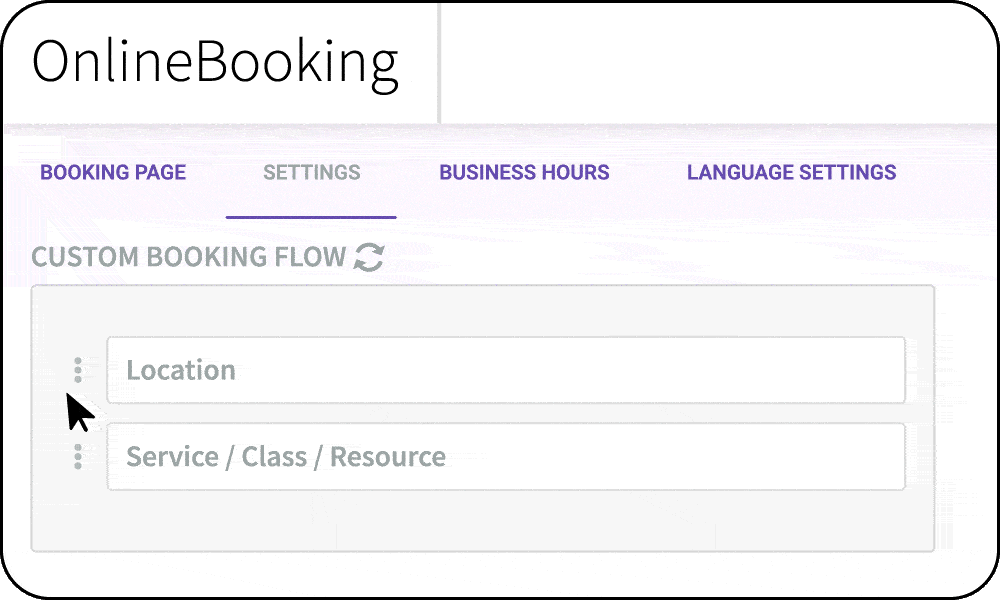
Modify Your Booking Page Flow Order
You can now customize the order in which you prefer your clients to schedule bookings. The default order is Location > Service/ Class/ Resource, but you can also change it according to your business requirements with a simple drag-and-drop.

Booking Restrictions
With our online booking page, you get full control over how and when customers can book. You can easily set a booking window that determines how far in advance clients need to book, whether that’s a few hours, a couple of days, or even weeks in advance.
Set how far into the future you’d like to take bookings. For example, if you only want clients to book up to 30 days ahead, you can set that limit with just a click. And if your business has specific operational periods, the custom booking window lets you define exact start and end dates. This is especially useful for scenarios like:
- Special booking periods for shoots, classes, or appointments
- Seasonal services (e.g., summer workshops, holiday events)
- Limited-time offers
By setting clear opening and closing dates, you keep your schedule organized and ensure clients can book only when you’re truly available.
Select Your Team in Seconds
Choosing a team member is now easier and more intuitive than before. Everything is organized in one clean, centralized view, so that you can make your selection without any extra steps or confusion. Simply choose the team member you prefer or keep it on “No preference” if you’re open to any available option.
For example, if you’re booking a photoshoot and already know the person you want to work with, you can select their name instantly. If your client doesn’t have a specific preference, keeping it on “No preference” lets the system step in and match you with the best available team member at that time. Whether your clients are booking in a hurry or planning, our new branded booking page’s layout ensures a smoother, clearer, and more efficient booking experience for everyone.

New Calendar View
With our new booking page, we have launched the much-requested calendar view, allowing your clients to find available slots easily. They can simply switch between the days, dates, and months in the calendar snippet and book their appointments. This calendar view also highlights available dates so your clients can easily find available slots without switching between multiple dates. Any holidays or changes in your working hours will automatically be reflected here. Your clients can further view their slots based on when they want to book, whether it is morning, afternoon, or evening.
Timezone Display
We have polished the time zone feature to cater to our global audience. It automatically detects your client’s time zone based on your settings. It shows the current time based on the client's or your business's timezone. If you are a freelancer who regularly talks with clients from all over the world or works with a remote team, this feature lets them book flexibly.
To unlock a new booking experience for your clients, you can enable it via Online Booking > Settings. You can also choose to enable/disable the home page.
A Booking Summary
The booking page now comes with a summary section where your clients can see all the details they have chosen for their booking, such as date, time, location, service, and total cost. The booking summary lets them easily make any changes before confirming their booking. While booking, they can also view any available discount coupons and apply them to the booking before paying.
Share Your Valuable Feedback With Us
Our team has worked hard to make Picktime much more user-friendly and efficient. Its latest booking page is reliable and designed to enhance your business’s efficiency and boost client satisfaction. As we look to 2026, we’ve got big plans to make Picktime even better. Thank you for being part of our journey— we couldn’t do this without you.
We’d love to hear how these features make your experience better. What’s on your mind? Please share your valuable thoughts in the comments below.